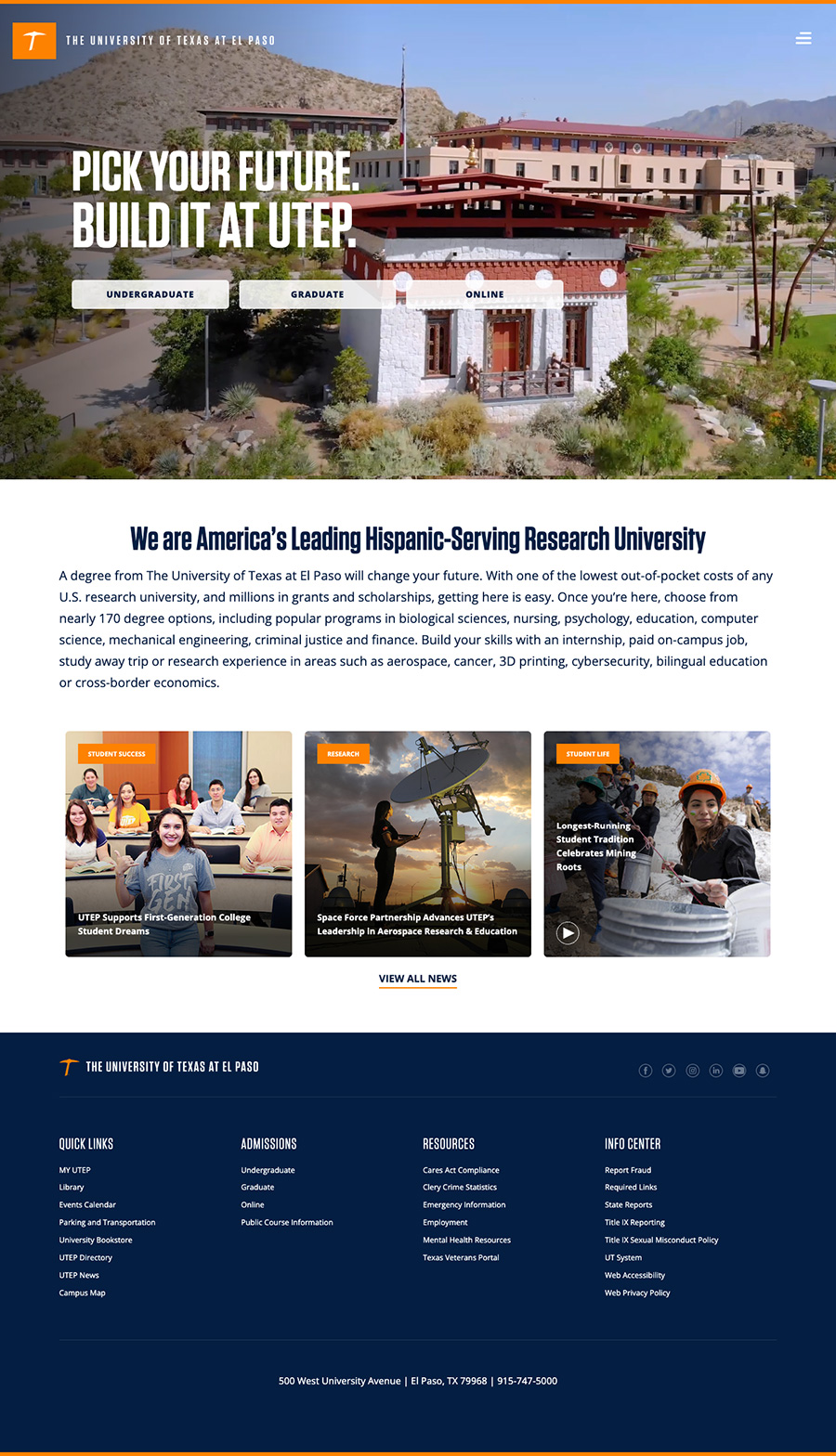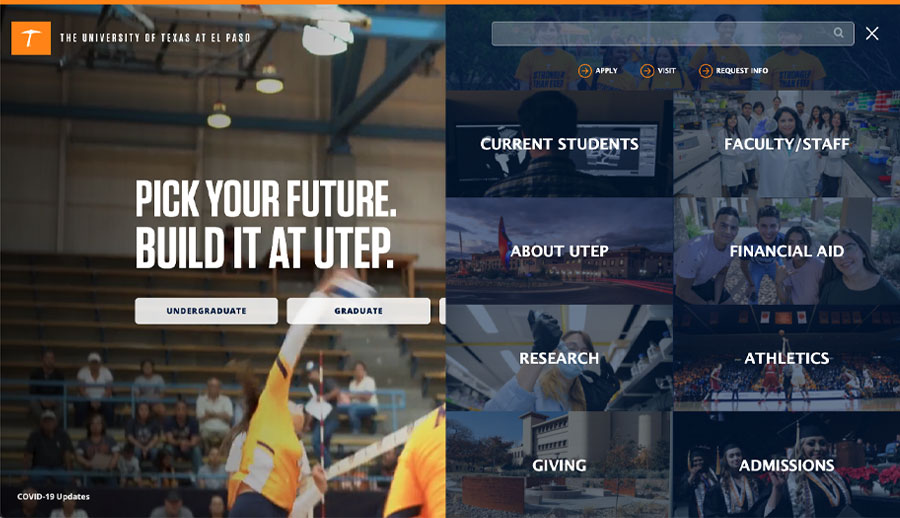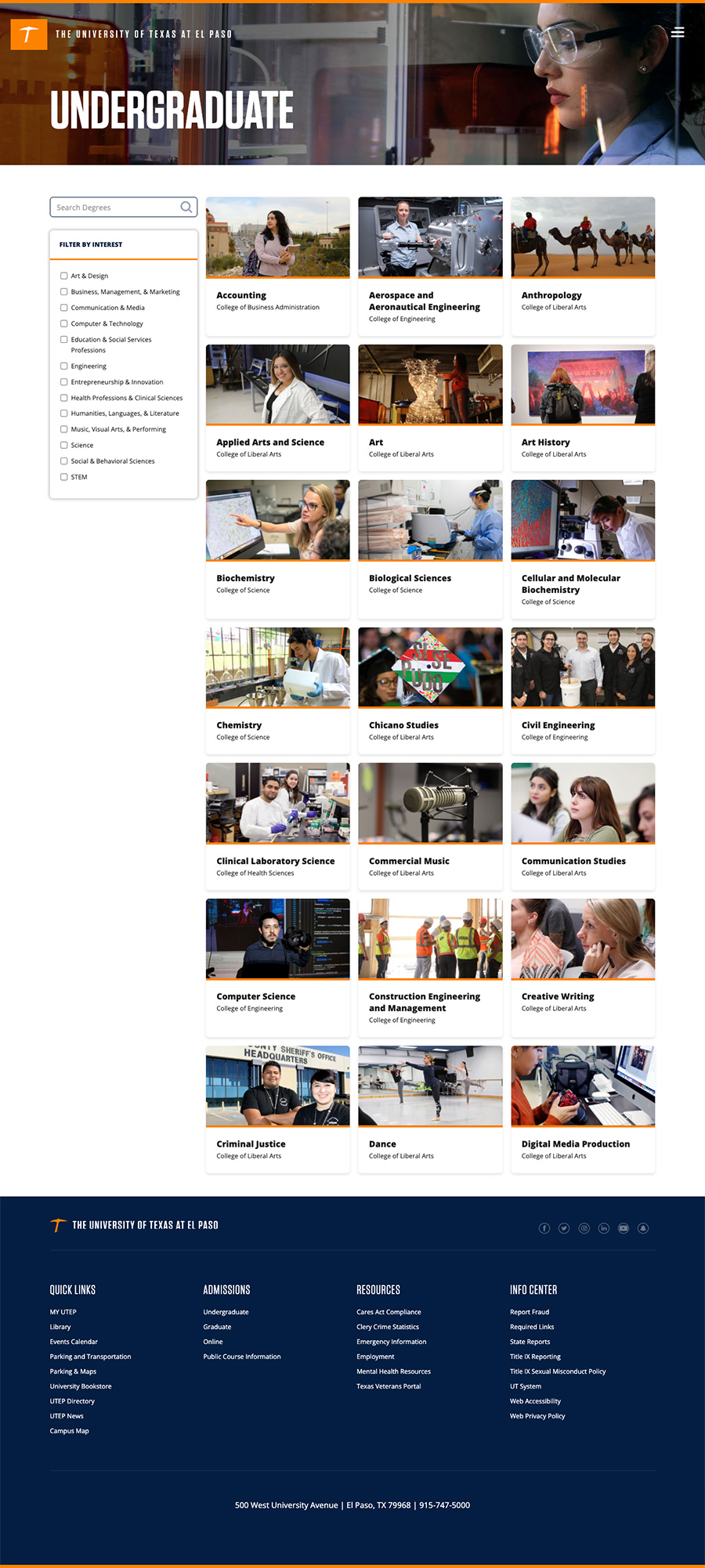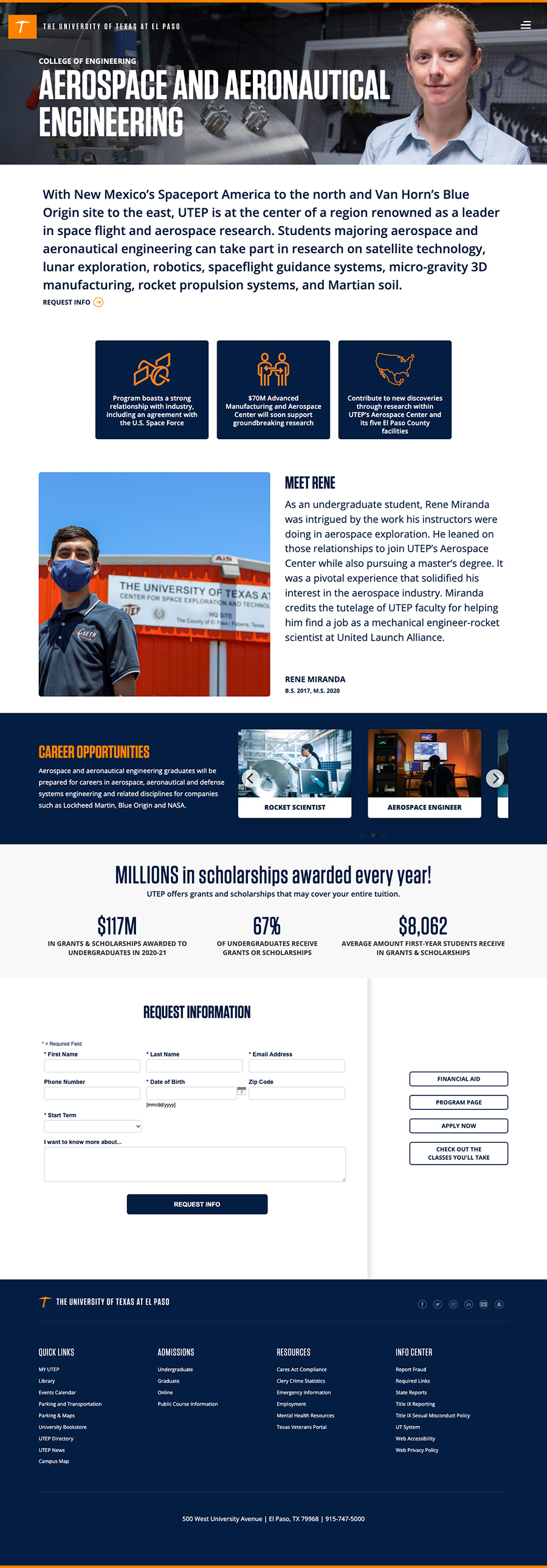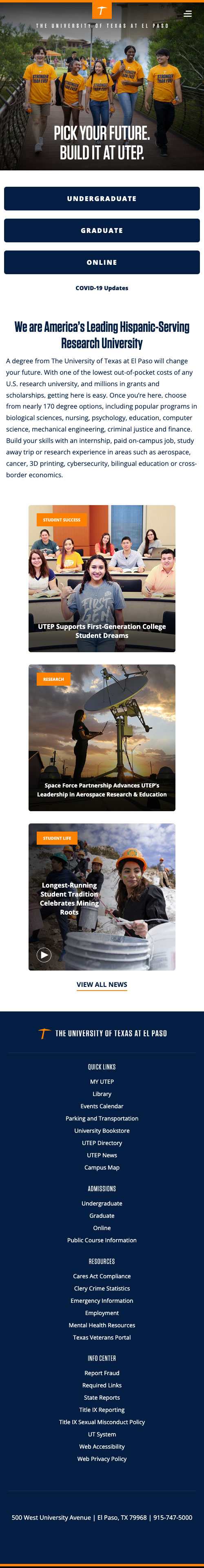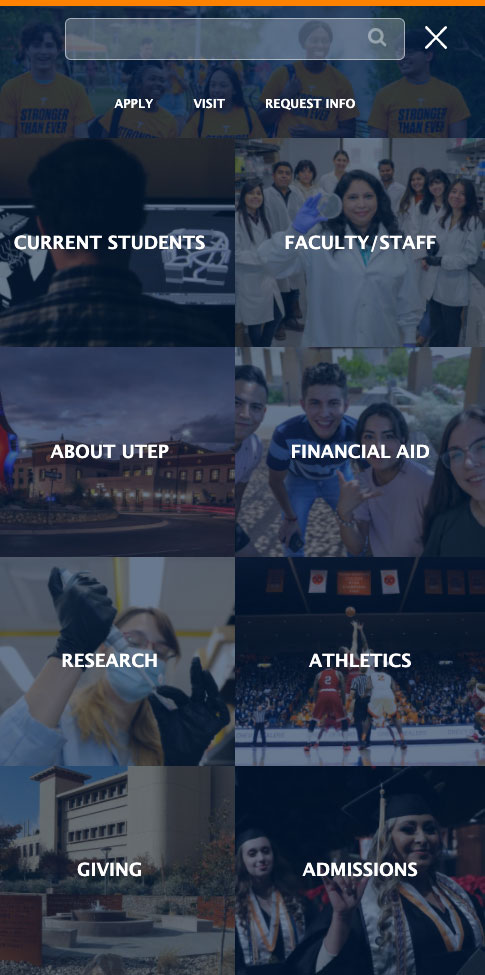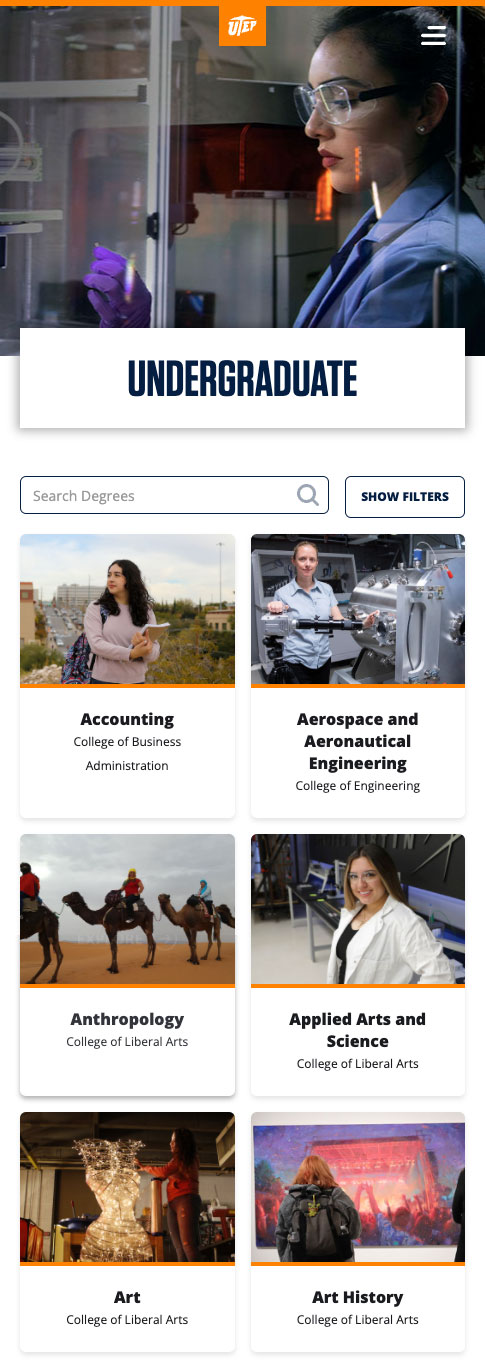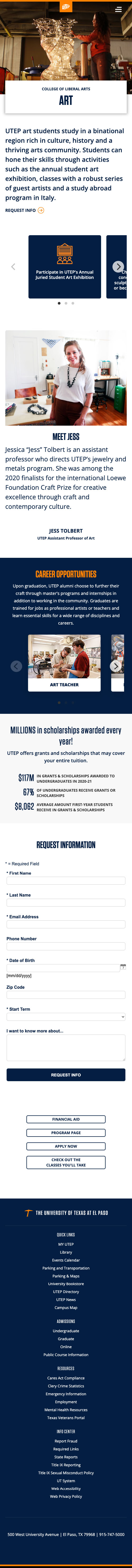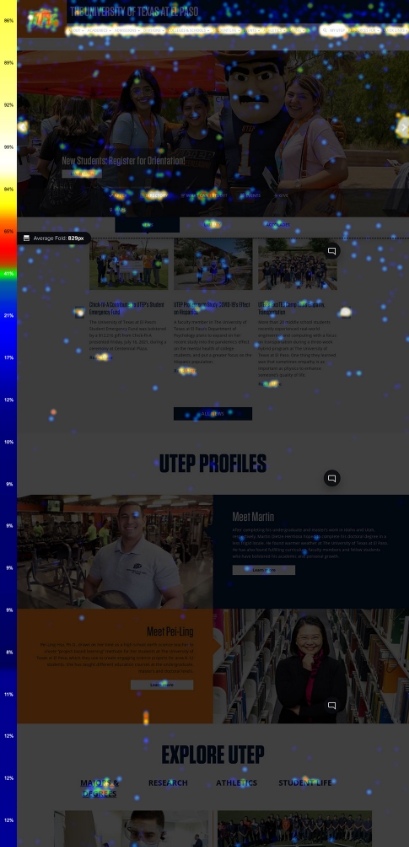
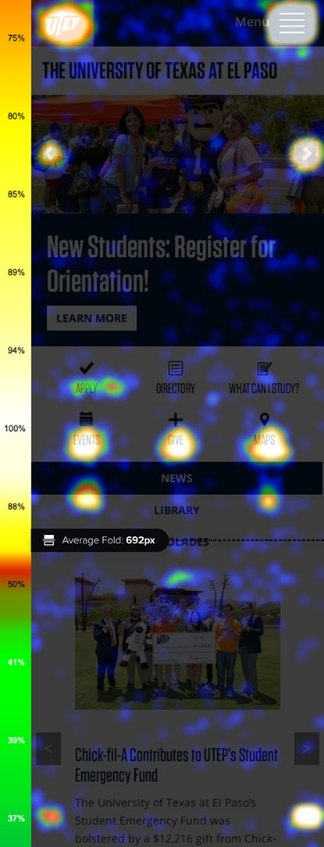
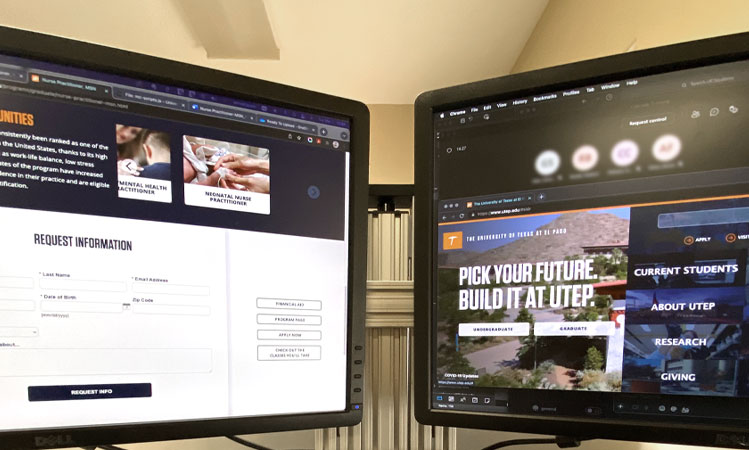
The homepage was not very useful for students looking for academic programs information; most of the content was irrelevant to prospective students.
Users preferred to use search engines to find academic programs information instead of searching/browsing within the University website. External search results would vary greatly and this was confusing for the users.
Prospective students couldn’t find a structured path to browse academic programs, visit, apply, or request more information.
Prospective students were able to use the Academic Catalog to learn about the academic programs. However, the content of this tool includes policies, procedures, degrees, and lists of classes, which is useful information for enrolled students and administrative staff, but not very much for prospective students.

“I wish the application process was easy and straightforward. I’m glad my high school advisor helped me and many other seniors.”

“Using Google was more effective than using the University website. I had to Google the major name like “psychology major at UTEP”. Some of the results I got were accurate; others were hard to find.”
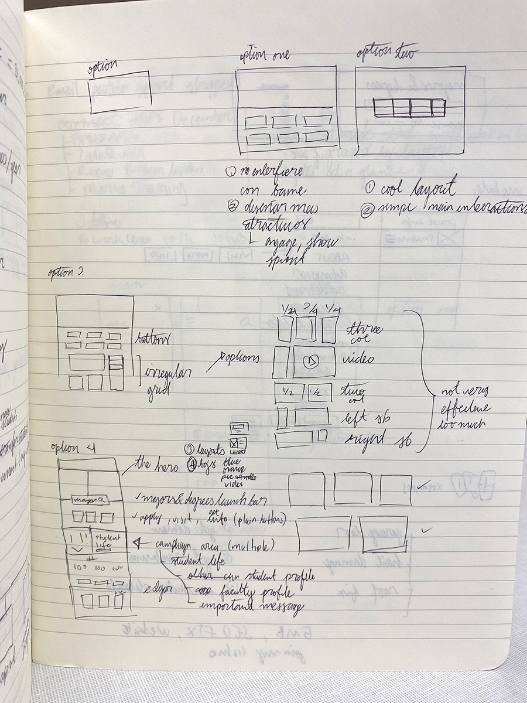
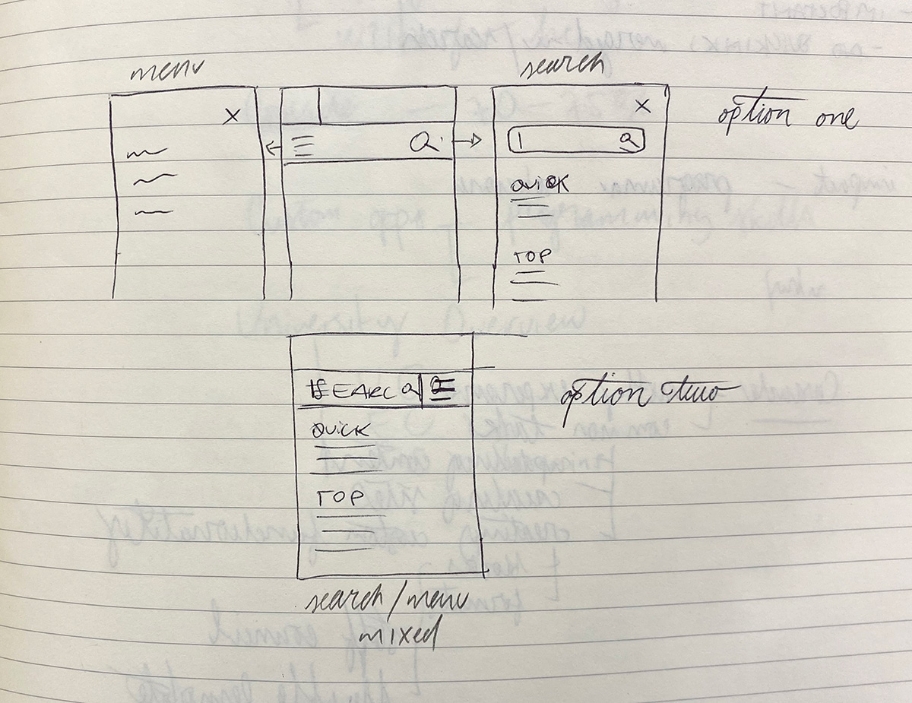
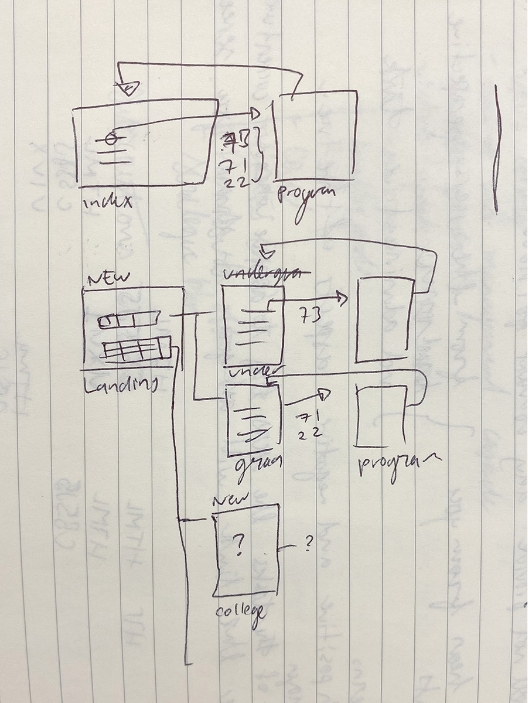
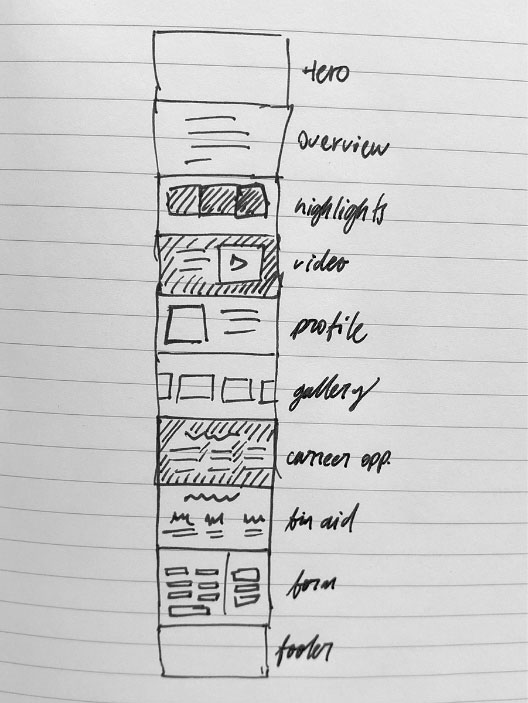

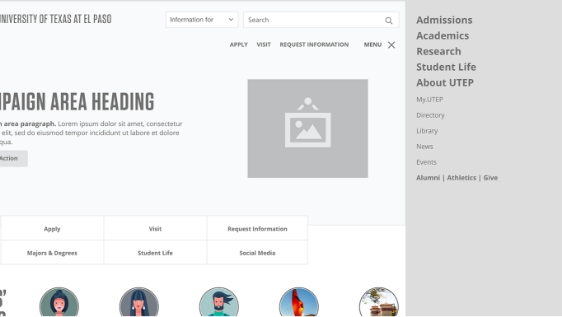
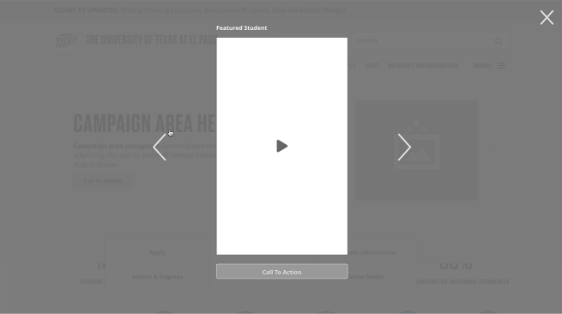
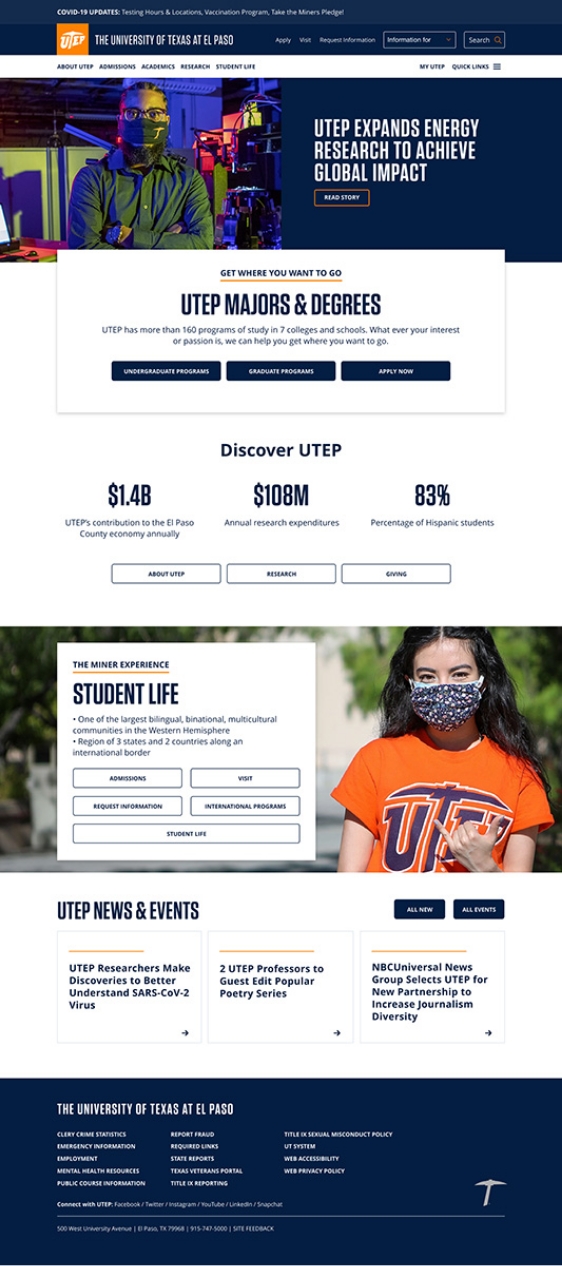
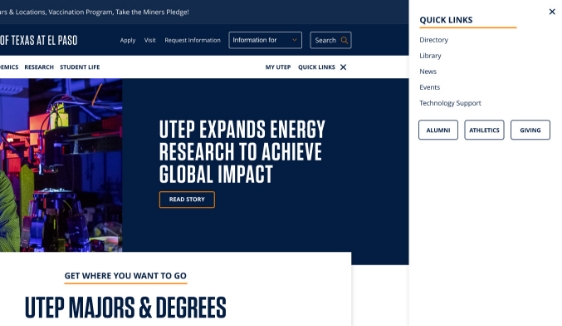
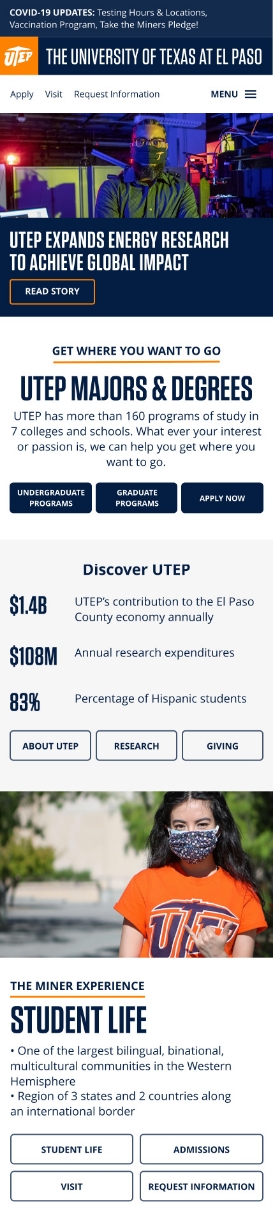
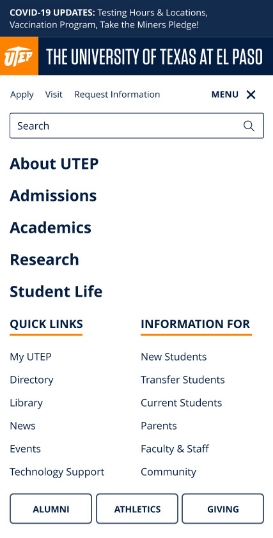
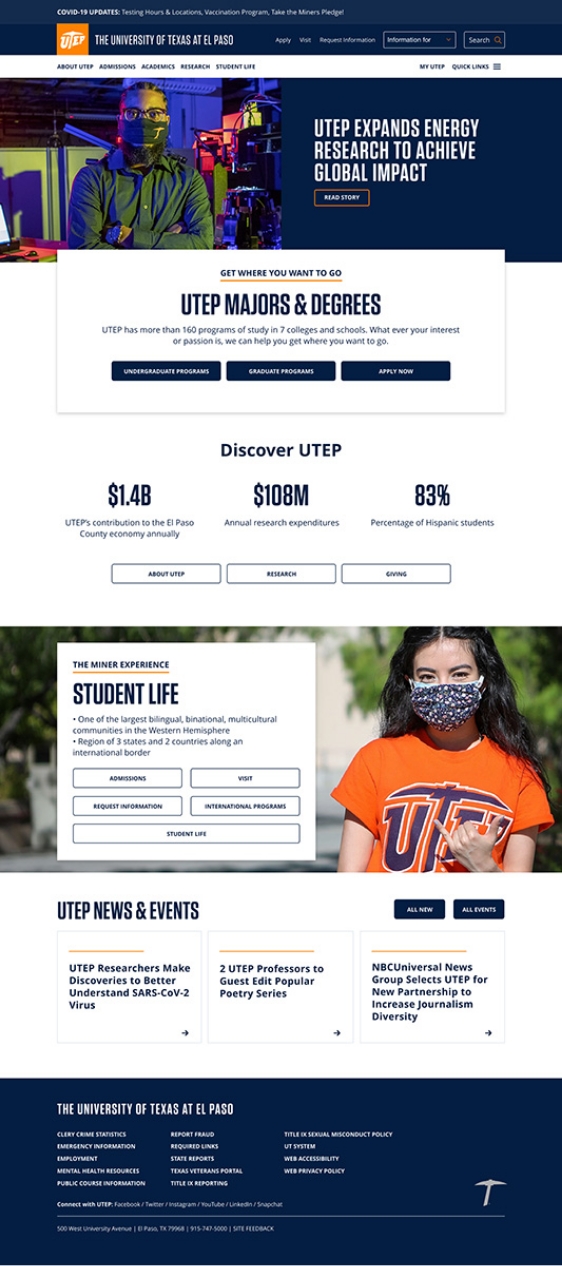

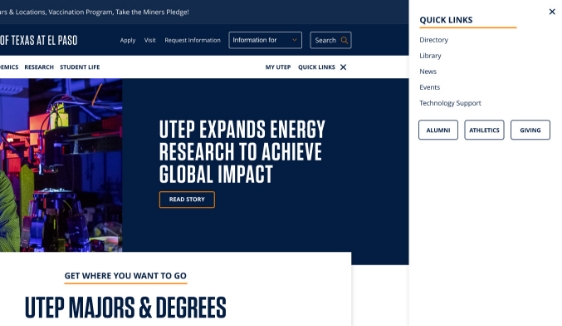
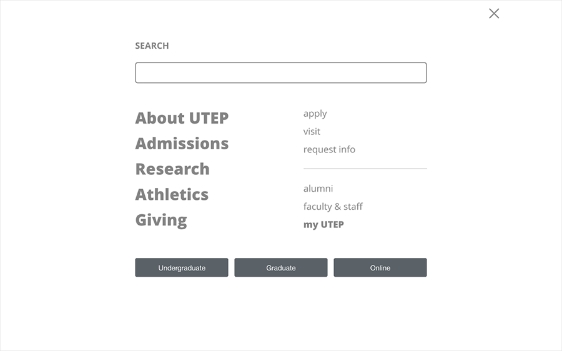
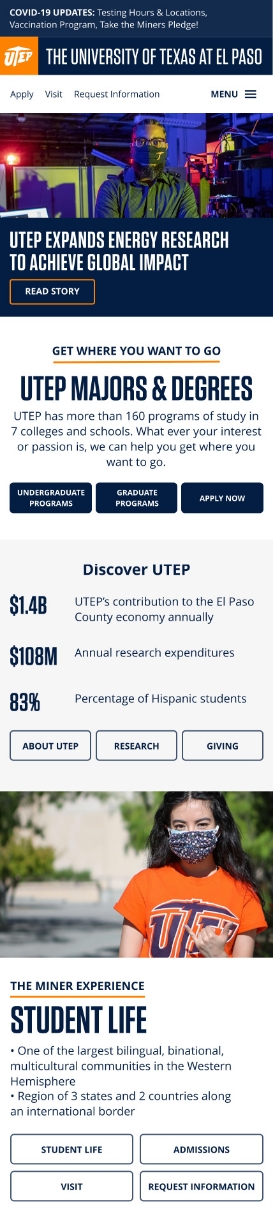
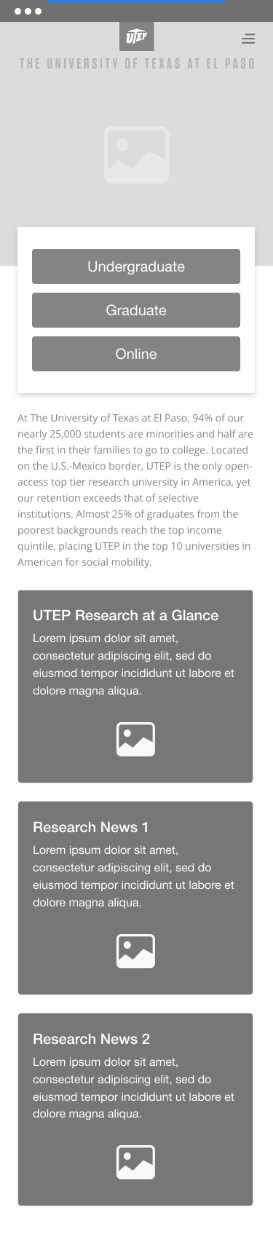

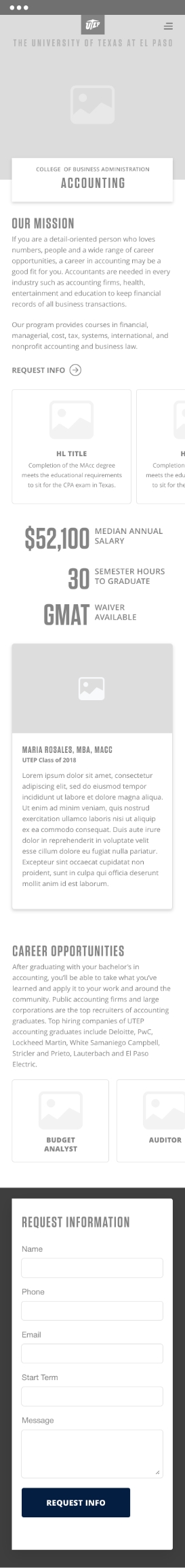
At this point the wireframes were delivered to one of the designers and he took care of the visual design. These were the results of the collaboration: